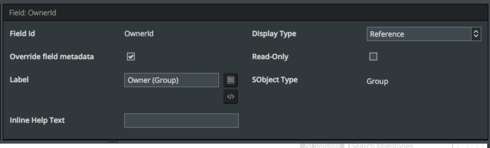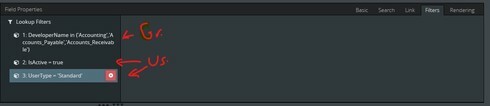I am trying to add a lookup filter to an owner field (the native one). The owner field on this object supports both groups and individual users.
Here’s my configuration steps:
-
Select field to filter - shows me this pop up:
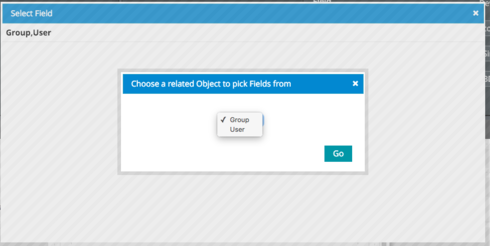
-
Selected “Group” and got all group fields. From this selected “Developer Name”
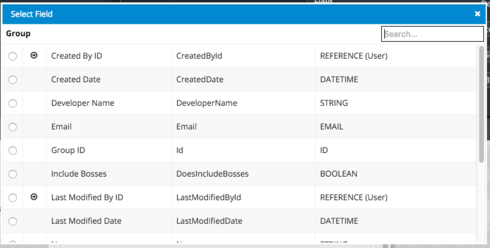
-
Finished configuration of filter:
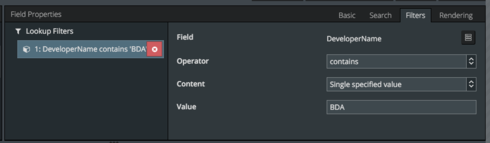
When I preview the page, the filter works as expected on the group list and does not affect the user list:
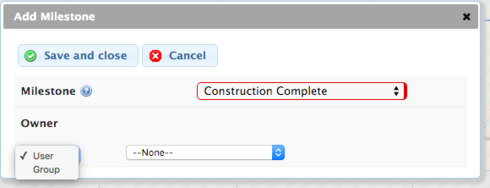
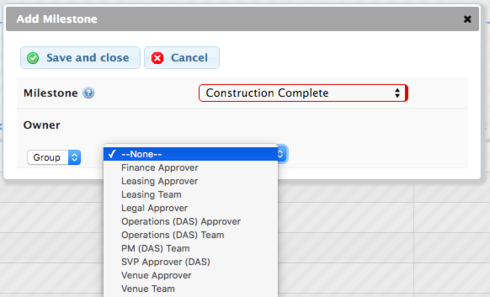
but at the top of the page I also get this error:
“1. A Skuid Model, ‘_TempModel_1475080514836’, has a Condition on a Field with relationship name ‘DeveloperName’, on the User Object, but this Field appears to be invalid. Please check that this Field actually exists on this Object, (or on related Objects), and if it does not, change any Conditions on this Model that reference this Field.”
What am I doing wrong here?