i am trying to pull records from a custom object and display the value in a particular date on a calendar. as below.
how to do this?
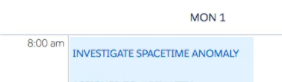
 +1
+1i am trying to pull records from a custom object and display the value in a particular date on a calendar. as below.
how to do this?
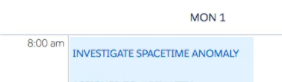
Enter your E-mail address. We'll send you an e-mail with instructions to reset your password.