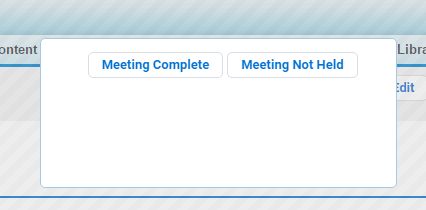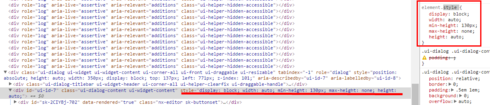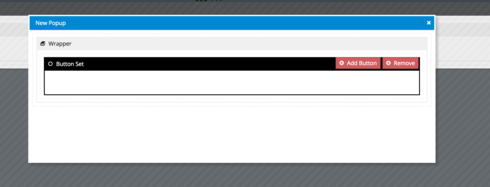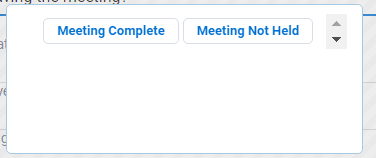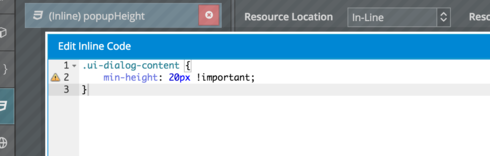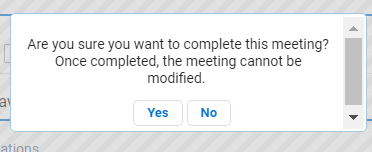How would I apply CSS to a specific popup? I’ve tried following other posts on the community, but have had no luck. Secondly, what is the best approach to editing the element.style attribute? I am trying to modify the “min-height” property of the popup below.
Any help is appreciated.