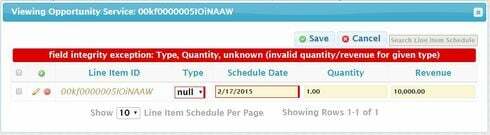I am new to Skuid. I have managed to set up products on a create opportunity page, but I cannot figure out how to configure the revenue schedule associated with each line item. I would be fine with having it on the page, but would prefer to use a pop up if possible. I really don’t see any tutorials or pre set up pages that include this feature.
Enter your E-mail address. We'll send you an e-mail with instructions to reset your password.