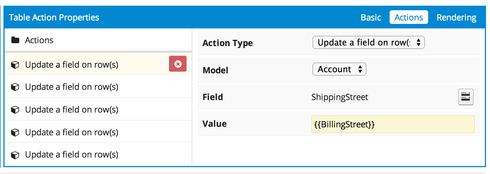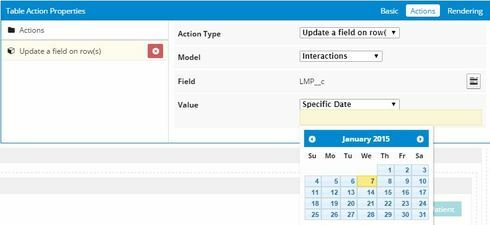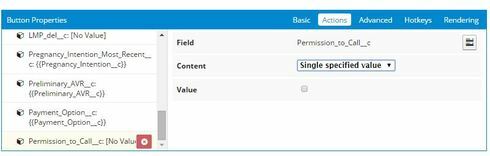In Account i have Billing address and Shipping address.if the shipping address is null by pressing a button need to copy the billing address into the shipping address.
Question
How to copy the data from one field to another field ?
This topic has been closed for replies.
Enter your E-mail address. We'll send you an e-mail with instructions to reset your password.