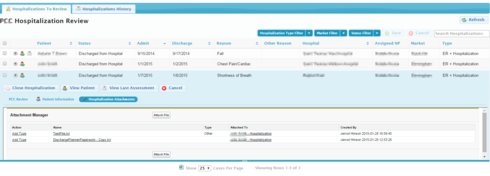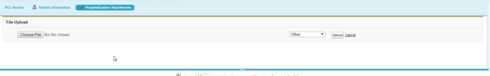I am trying to find a way to allow the user to include an Attachment Description that goes in the Attachment object “Description” field when using the file upload component. I don’t see a way to do any Actions on a file upload to add it. Has anyone figured out a way to do this?
Question
How to add an attachment description to file uploads?
 +8
+8This topic has been closed for replies.
Enter your E-mail address. We'll send you an e-mail with instructions to reset your password.