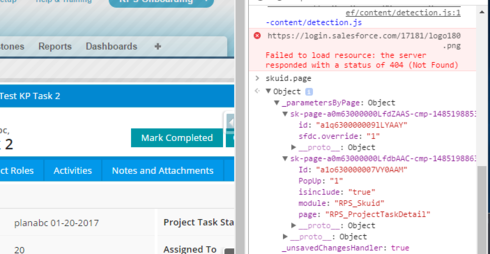I have page that I’m passing a parameter into via the query string parameter of the page include. My question is…how do I access those parameters when the popup comes up?
Question
How do you access the parameters passed into a page include?
 +7
+7This topic has been closed for replies.
Enter your E-mail address. We'll send you an e-mail with instructions to reset your password.