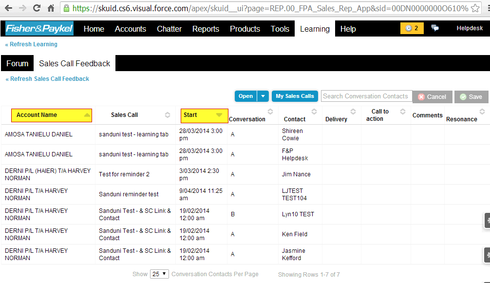We have multiple sort functions on 1 page and when we sort 1 column by ascending, it seems to sort other columns as well which is causing some confusion. Anyone else come accross this?
Question
How do multiple columns using sort function work together?
 +1
+1Enter your E-mail address. We'll send you an e-mail with instructions to reset your password.