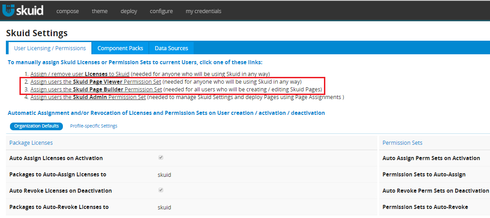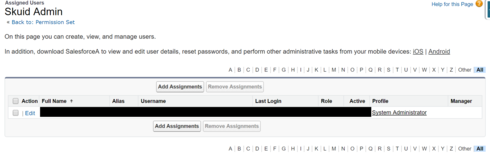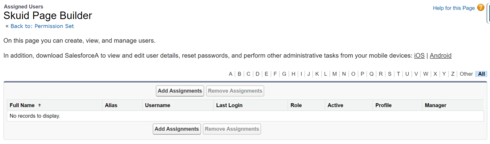This must be a really obvious answer and I’m being blind :P.
How do I remove the ‘edit page’ sliding option from a skuid page? Even though I have permissions set up properly, and users can’t actually save any changes to a page, they can click on the sliding option and see all the ugly skeletons behind the beautiful UI.
How do I remove this option?