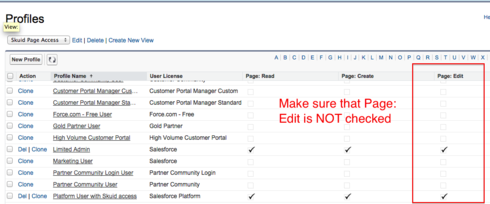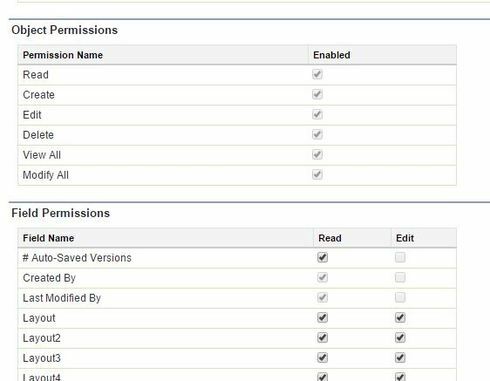I have an admin whom I don’t want to have access to edit SKUID pages (but should be able to view them).
I added them to SKUID and now they can both see and edit pages. They currently do not have any permission sets assigned (Viewer or Editor) yet can both view and edit SKUID pages.
Question
How do I hide the ability to edit SKUID pages?
 +6
+6This topic has been closed for replies.
Enter your E-mail address. We'll send you an e-mail with instructions to reset your password.