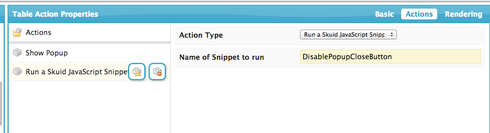How do I enable/disable a custom button in Skuid?
Once I click on the save button in a popup, and then want to enable a ‘close’ button, which will close the popup, as I don’t want to automatically close the popup, I want the user to be able to do this.
Thanks
Question
How do I enable/disable a custom button in Skuid
 +4
+4This topic has been closed for replies.
Enter your E-mail address. We'll send you an e-mail with instructions to reset your password.