I have a table of parent records, with a row action to populate a child record table, with the children of the selected parent. The snippet for the action looks like this :
var params = arguments[0], $ = skuid.$;
var model = params.model;
var item = params.item;
item.element.addClass(‘highlighted-row’);
var row = item.row;
var Id = row.Id;
console.log(Id);
var RateModel = skuid.$M(‘TierRate’);
var tierGroupCondition = RateModel.getConditionByName(‘TierGroup’);
RateModel.setCondition(tierGroupCondition, Id);
RateModel.save({callback:function(result){
if(result.totalsuccess){
RateModel.updateData();
}
}});
I am using this line “item.element.addClass(‘highlighted-row’);” to highlight the selected row. I would like to return the row back to normal if a different row is selected. so that my table will only have one row selected at a time. Is there a way I can do that programmatically?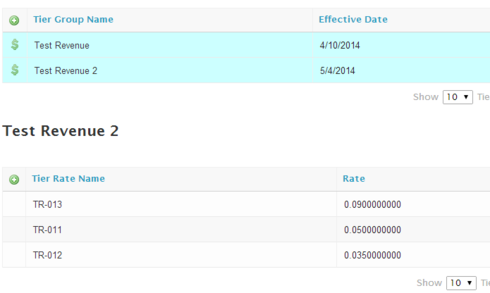
Question
Highlight selected row in a table
 +9
+9This topic has been closed for replies.
Enter your E-mail address. We'll send you an e-mail with instructions to reset your password.




