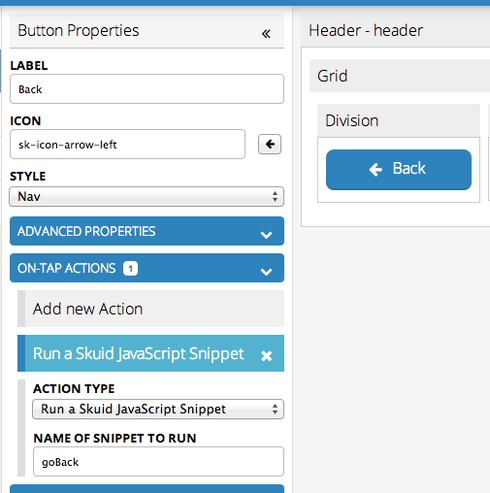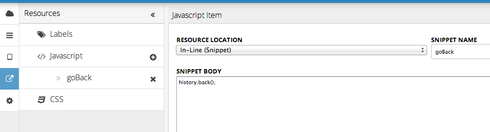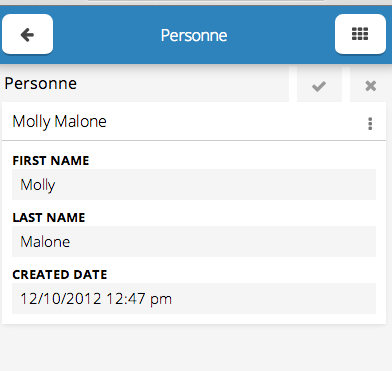Where can I find more information on how to change Headers/Footers in Skuid Mobile based on the current page the user is on?
For example: If I create a Back button in the footer, how can I configure the button to go back for any page a user is on?
I found the skuid mobile tutorial on headers/footers, but only shows how to setup a static button.
Thanks!
Question
Headers and Footers in Skuid Mobile
 +6
+6This topic has been closed for replies.
Enter your E-mail address. We'll send you an e-mail with instructions to reset your password.