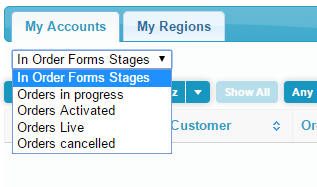I’ve been trying to reimplement our user created list views as table filters on the Skuid pages (since there is no exact Skuid equivalent of that and filters is the closest thing). Some of the views contain grouping logic (AND/OR between conditions). It seems there is no way to specify a single table filter selection (one click) with grouping logic for its multiple conditions. All the conditions are ANDed, as far as I can see.
If someone got a better solution, I’d like to hear it, otherwise this would be a nice addition. 🙂
Question
Grouping logic is missing in table filters
 +2
+2Enter your E-mail address. We'll send you an e-mail with instructions to reset your password.