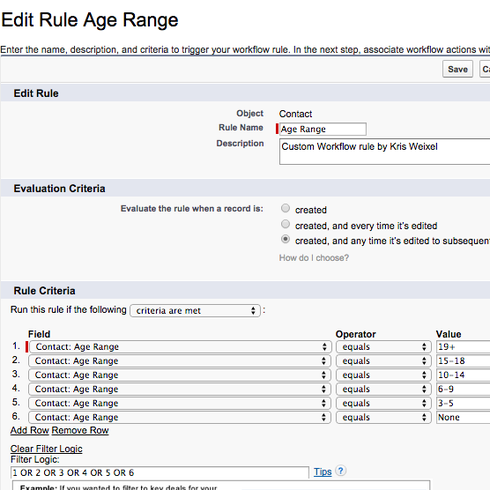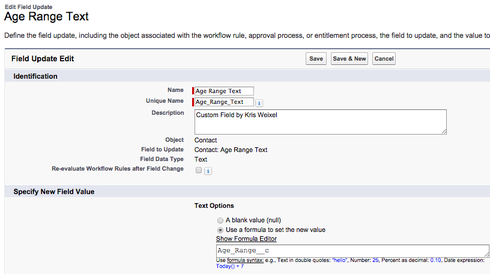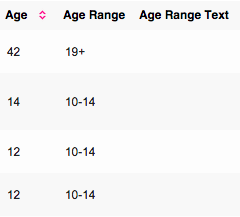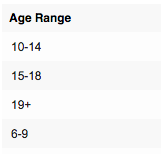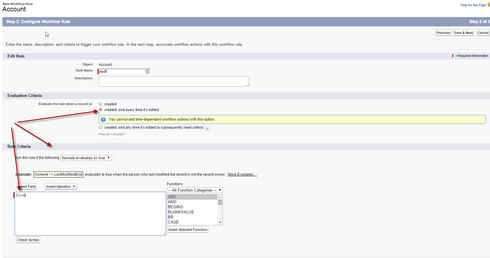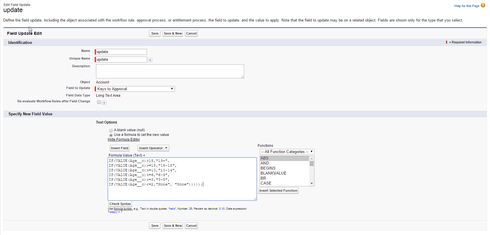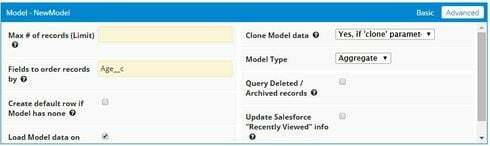I have a formula field, “Age Range” with this formula:
IF(VALUE(Age__c)>18,“19+”,
IF(VALUE(Age__c)>=15,“15-18”,
IF(VALUE(Age__c)>=10,“10-14”,
IF(VALUE(Age__c)>=6,“6-9”,
IF(VALUE(Age__c)>=3,“3-5”,
IF(VALUE(Age__c)<=2,“None”, “None”))))))
This age range shows up great in a report, but I want to include it in a dashboard. I have an aggregate model and want to group by this age range field, but age range doesn’t show up in my groupings - it will only let me aggregate this field. Any thoughts on why?
Question
Grouping by Age Range
 +5
+5This topic has been closed for replies.
Enter your E-mail address. We'll send you an e-mail with instructions to reset your password.