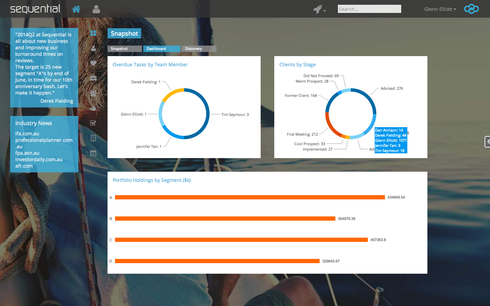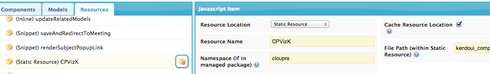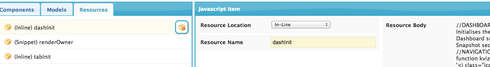Has anyone tackled this?
Is there a better idea? I imagine I might need to create a custom component.
I tried including an external JS file, and a small script to load the visualization. No dice.
Jacob
Question
Google Charts in Skuid Template?
 +5
+5Enter your E-mail address. We'll send you an e-mail with instructions to reset your password.