Hi,
I followed the Google Calendar tutorial closely and can’t figure out this error message below. I have my email address as the calendarId. Any ideas what I’m doing wrong?
Thanks,
Chelsea
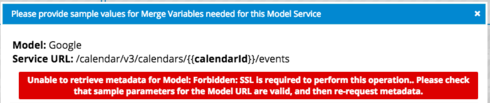
 +6
+6Hi,
I followed the Google Calendar tutorial closely and can’t figure out this error message below. I have my email address as the calendarId. Any ideas what I’m doing wrong?
Thanks,
Chelsea
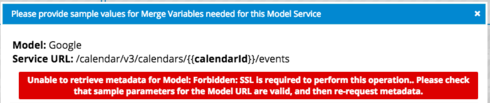
Enter your E-mail address. We'll send you an e-mail with instructions to reset your password.