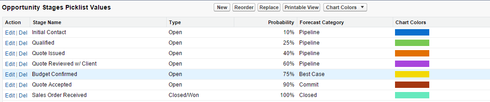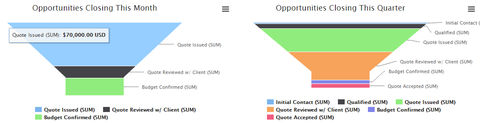
Hello All
I have to present graphs (shown in SS) on the same page, next to each other. Feedback I got is that stage colors are confusing, they represent one opportunity stage in one graph and different one in the other.
My question is: Is there a way to “tie” a color to a certain opportunity stage. Similar to how you can do this in SF interface (see SS2)