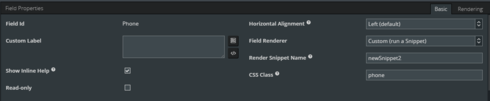Good afternoon, I am attempting to format phone numbers “live” while users type, similar to how it works in the standard Salesforce environment. Essentially I would want to take user phone inputs like 1234567890 and automatically change that to (123) 456-7890. I have no significant experience with javascript so I’m not too sure where to start here. In an ideal world it would also take 123-456-7890 or variations like that and reformat that properly as well. Thinking about this, it also made me wonder if it could format extensions properly as well. Typically I like to use the format (123) 456-7890;123. Are there any “out of the box” solutions that can help on this front? I’m also open to solutions that don’t do it live (if that is too difficult), but instead do it after a save and refresh. Much appreciated as always for any help. Thanks, Dave
Question
Format phone number using custom field renderer snippet
 +3
+3Enter your E-mail address. We'll send you an e-mail with instructions to reset your password.