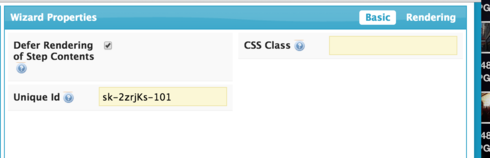I know this question has been previously posted, but none of the solutions are working for me. I have a Wizard component that contains the opportunity object and a custom object that is a child of opportunity. The file upload component does not work. It doesn’t work when pointed to either object or when I tried to create a separate page just for the upload function. It does not work in preview mode or production. I have followed the tutorials and troubleshooting suggestions with no luck. I am using the most current version of SKUID.
Thanks!
Question
file upload not working
 +3
+3Enter your E-mail address. We'll send you an e-mail with instructions to reset your password.