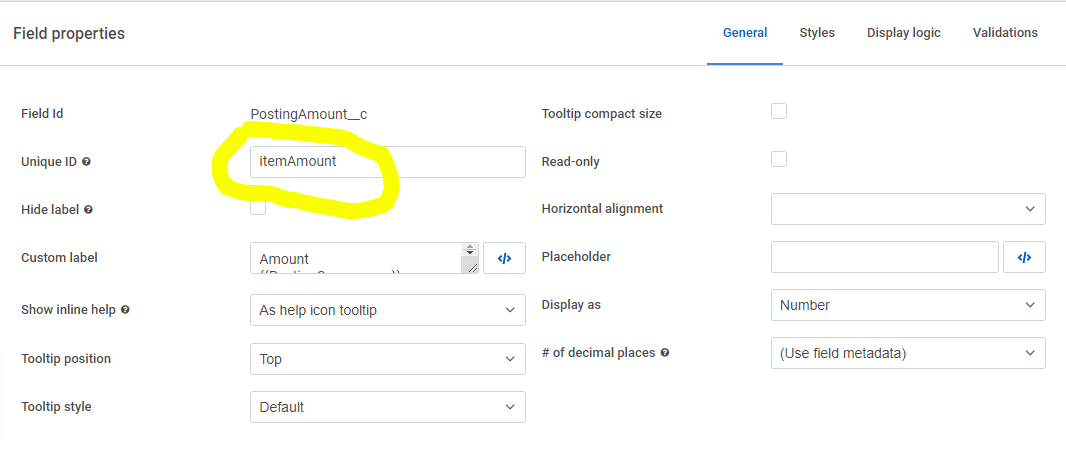So I’m trying to work around the lack of ‘onBlur’/‘lost Focus’ actions for a field.
I sort of have a hack working, using a custom snippet for field validation.
I have validations set to:
- Show error message when User leaves the field
- I have it run a JS snippet which always returns ‘true’.
BUT that same snippet runs whenever any field is exited.
I had thought that User leaves the field, would only run the validation, when the user leaves the field, but I guess it runs the validation every time and only defers displaying the error?