I have some builder code that creates a custom component, and I have an input type of “field”. For some reason the field picker displays, but is always empty. Here is my code:
builder.registerBuilder(new builder.Builder({ id : 'trafficlight',
name : 'Traffic Light',
icon : 'ui-silk-sport-8ball',
description : 'Custom component to compare this field against another',
hideFromComponentsList : false,
isJSCreateable: true,
componentRenderer : function(component) {
component.header.text('Traffic Light');
},
propertiesRenderer : function(propertiesObj,component) {
propertiesObj.setHeaderText('Traffic Light');
var propsList = [{
id : 'thismodel',
type : 'model',
label : 'The Model that has the fields'
},{
id : 'thisfield',
type : 'field',
label : 'The starting field'
},{
id : 'comparefield',
type : 'field',
label : 'The field to compare against'
}
];
propertiesObj.body.append(skuid.builder.buildPropsEditor(component.state,propsList));
},
defaultStateGenerator : function(){
return skuid.utils.makeXMLDoc('<trafficlight></trafficlight>');
}
}));
This is what the builder page looks like:
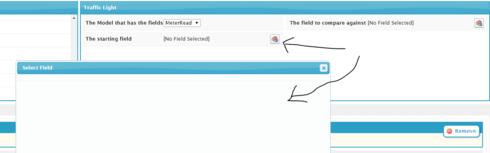
What should the “type” of a field be?


