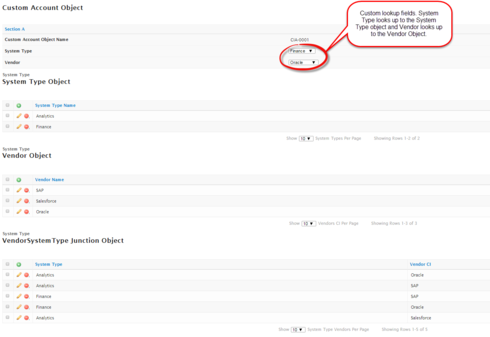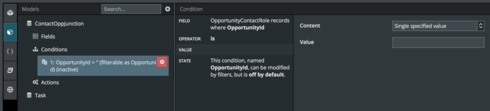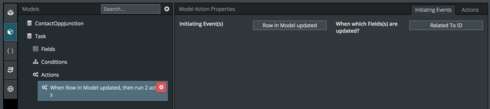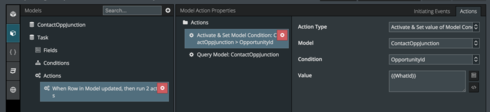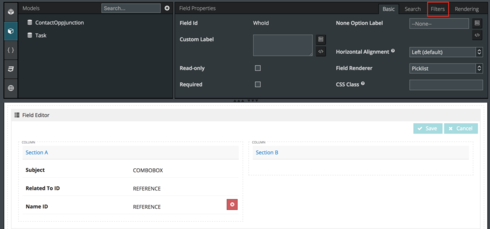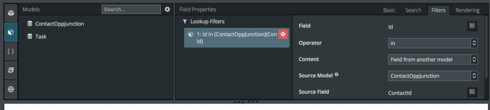Problem: I need to be able to dynamically filter lookup values based on another lookup field.
Example below:
My Custom Account Object has two lookup fields; System Type(System Type Object) and Vendor(Vendor Object). When I select a value for System Type I’d like the Vendor field to only display results that pertain to the System Type. The mapping between System Type and Vendor is contained in a VendorSystemType Junction object.
For example, let’s say I select Finance for my System type. The Vendor field should only display results that have System Type = “Finance” from the VendorSystemTyp Junction Object. Those results would be SAP & Oracle.
Any help is appreciated!