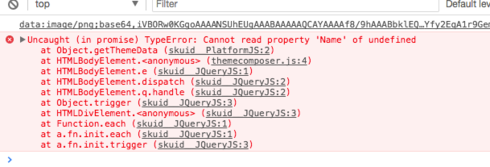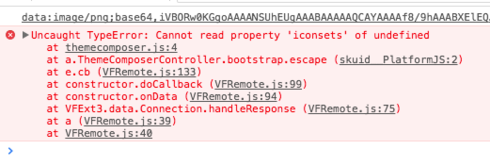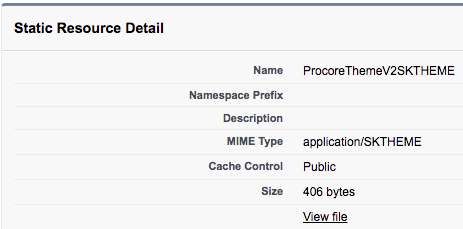Hello all,
I have been working on a theme in our orgs sandbox and then attempted to export it and import into our production org. When exporting the file a file with the extension .sktheme was downloaded (not a .zip like the documentations says). When uploading this into production the theme appears in a row with the proper name and meta data listed but when I attempt to open the theme the page is stuck loading the theme builder. Also when I set a page to use the theme some ugly monstrosity appears rather than the theme I built.
Not only this but it seems the original theme in the sandbox has been erased as well. The theme is still there in its row but all pages using the theme have reverted to the default design (also cannot open it in theme builder).
Any ideas what happened or if I can recover this theme from the file I have? Thats a couple hours designing down the drain…
Question
Exported theme using odd extension and erased" my theme."
 +8
+8Enter your E-mail address. We'll send you an e-mail with instructions to reset your password.