I am trying to code a button to send to a static email address by opening the users default mail client on click. I tried using Javascript as an inline snippet but that didn’t work. The button is coded now to open a sales force email but that will not suit my purposes. I need the button to act just as an email link field. I am sure this is easy but I am spinning my wheels right now. Thanks!
Enter your E-mail address. We'll send you an e-mail with instructions to reset your password.




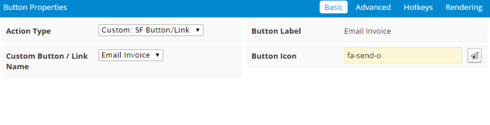 then add a button in the Skuid page with Action Type : Custom SFButton/Link and select the button you created in Salesforce. Please let me know if this makes sense. Thanks
then add a button in the Skuid page with Action Type : Custom SFButton/Link and select the button you created in Salesforce. Please let me know if this makes sense. Thanks