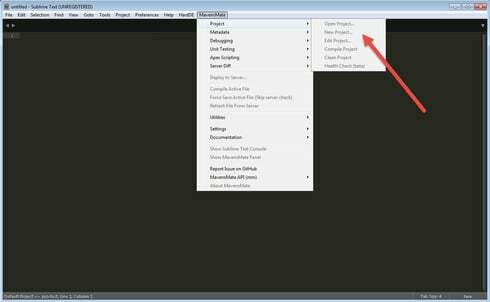Our developers use Eclipse and we’re in the process of getting set up to use Github. Once configured we’ll have our SFDC metadata under Github version control, but how do we add the SKUID pages to the process e.g. get the SKUID page XML into Github at the page level rather than the page pack level?
Thoughts and pointers on version control would be greatly appreciated.
Question
Eclipse and Github and SKUID, oh my ...
 +3
+3This topic has been closed for replies.
Enter your E-mail address. We'll send you an e-mail with instructions to reset your password.