I have a custom component which is creating a dynamic model. I need the model to have the createRowIfNoneFound porperty = true.
Problem is that when it comes time for model.initialize().register().load(), the code breaks on .load() because there are ‘changes’ in the model. However, here is what the model changes object looks like in the console:
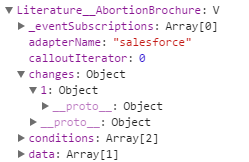
There’s nothing to see.
What’s up with that?
I’d prefer to not have to manually recreate the ‘createRowIfNoneFound’ behavior.



