I have a table in which the user can add the names of attachments from another object. These attachment names are added to a separate object that which contains the ID of the parent record as a relationship key.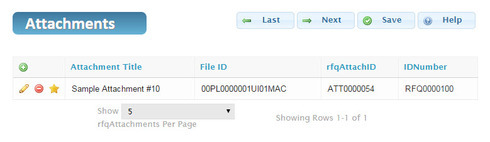
In the example above, the user has added “Sample Attachment #10” to the current record. The user can add an undefined number of attachments to each record. I have this setup so that the attachments model opens a popup when a new record is attached to the parent record. 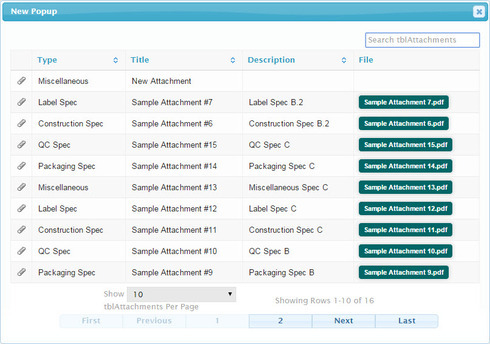
In the popup shown above, the user clicks on the paper clip icon which triggers a multiple action event. The table listed above is connected to a model in which all of the original attachments are initially added to the database.
Just so I’m clear, model_attachments is the model in which the files are added to the database, model_parent contains the records to which the attachments will be linked, and model_attach_list is the model connected to each record in model_parent that allows the user to add an undefined number of attachments. Clear as mud?
My problem is this: When the user clicks the icon to “link” an attachment to a record, ALL of the attachments in the model_attachments are changed to to the current attachment.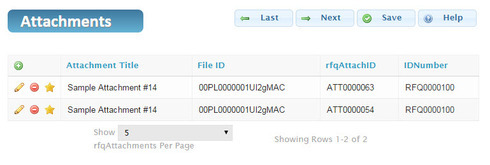
You can see above that “Attachment #10” now shows as “Attachment #14” when the user tried to add “Attachment #14” to the table.
When the icon is clicked, the actions are:
1. Update a field on a Row >>> model_attach_list >>> Attachment Name >>> {{AttachTitle__c}}
2. Update a field on a Row >>> model_attach_list >>> Attachment ID >>> {{AttachID__c}}
In these 2 actions, {{AttachTitle__c}} and {{AttachID__c}} are fields in the popup table from model_attachments.
WHAT THE HECK IS CAUSING THIS?!?!?! Please help…
Question
Duplicate Rows Added to Table
 +8
+8Enter your E-mail address. We'll send you an e-mail with instructions to reset your password.





