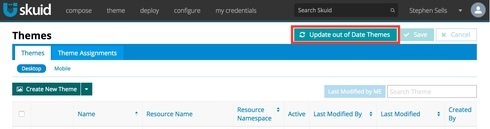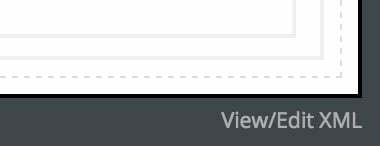I have added icon to button “sk-icon-leftarrow”, action added “Open/Close Drawer Action” and selected “sk-icon-comments” as Drawer Opened Icon.
If i click on button open drawer action working properly, but if i click to close drawer “icon” not displaying, instead of “sk-icon-leftarrow” it displaying error icon on button.
Error only for “Open/Close Drawer Action” which is inside “Branch”.
Using Skuid version: 9.3.3
Please help me out…
Question
Drawer Opened Icon Error
 +4
+4Enter your E-mail address. We'll send you an e-mail with instructions to reset your password.