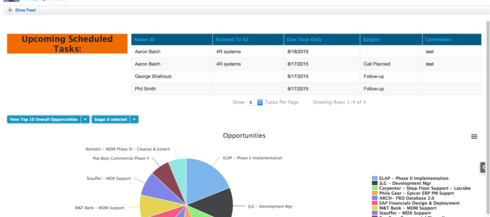I would like to display on a user’s home page the number of records of an object that they need to take action on. An example would be text that says: “You have 6 New Cases” and the 6 would be the count of Case records, Status = New, Owner = running user. I see this as a widget (template?) on the home page somewhere. Even better if the text was a clickable link that takes the user to the Case tab. Anyone know how I can do this? Thanks!
Question
Display Count of Records in text
 +11
+11Enter your E-mail address. We'll send you an e-mail with instructions to reset your password.