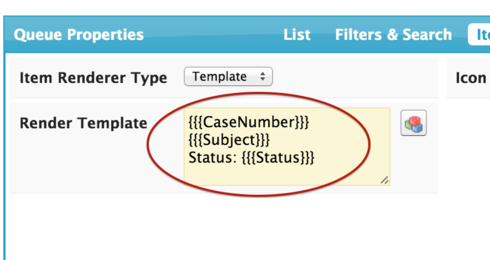I’m bulding a case queue similar to the one found in this tutorial…
http://help.skuidify.com/m/supercharge-your-ui/l/127596-queue
Whenever I click any of the cases in my queue, the page component renders, then I am redirected to the standard Salesforce page. Is there a way to stop the stop this action so that the details will render but I won’t be redirected to the standard page.
Question
Disable redirect link in Case Numer
 +1
+1Enter your E-mail address. We'll send you an e-mail with instructions to reset your password.