The salesforce default date that I have set is not displaying in the “Date Received” field when a user is creating a new record.
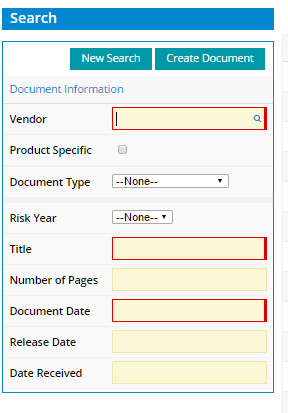
 +8
+8The salesforce default date that I have set is not displaying in the “Date Received” field when a user is creating a new record.
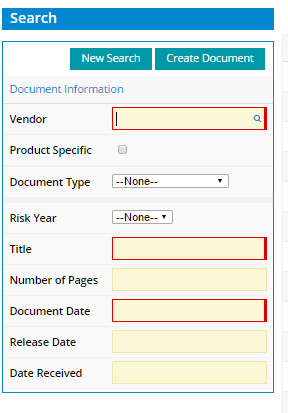
Enter your E-mail address. We'll send you an e-mail with instructions to reset your password.