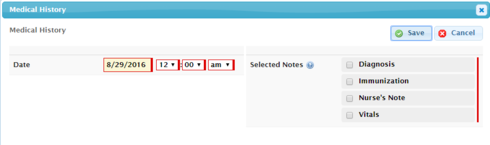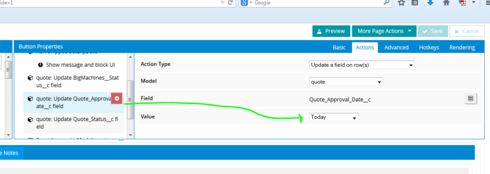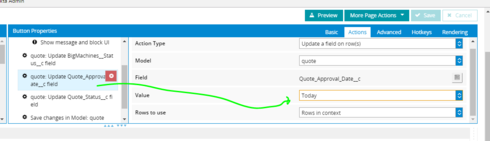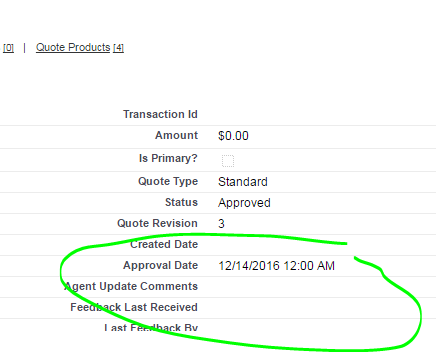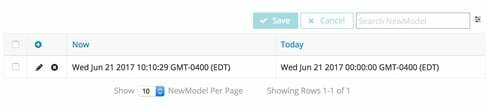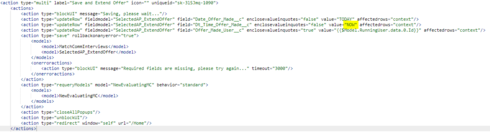I am creating a New Record. I created a condition to set the DateTime field to Today. My end users tell me that it used to show todays date and current time. It is now setting the date to Today’s date but the time is always showing 12:00. It makes sense that Today is not Now() and thus would set the date but not the time. But I am told that it used to do both (I honestly don’t remember if it did or not but multiple users claim it did).
Regardless, it would be cool to add NOW() as an option on DateTimeFields. Is there a best case way of setting a datetime field to Now() but allowing any date or time to be entered if necessary. Thank you!
Question
DateTime field set to Today used to show current date AND time. It now does current date but always
 +10
+10Enter your E-mail address. We'll send you an e-mail with instructions to reset your password.