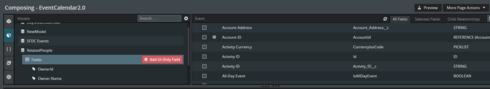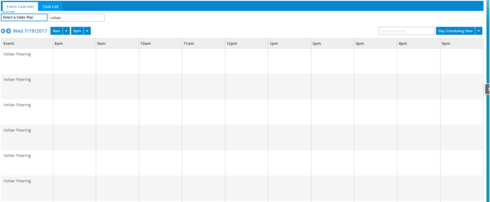Attempting to build a Calendar for our German team. The Daily Calendar isn’t displaying any Events on the Daily Calendar and showing duplicate Assigned IDs. Followed the instructions on the Skuid Tutorials and I’m not sure how to resolve this issue.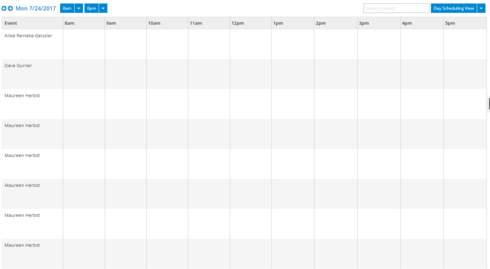

Any and all help is greatly appreciated.
Thanks,
PJ