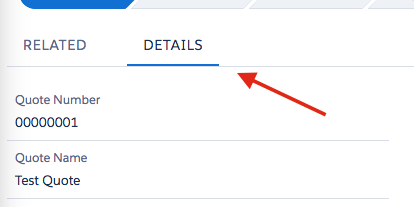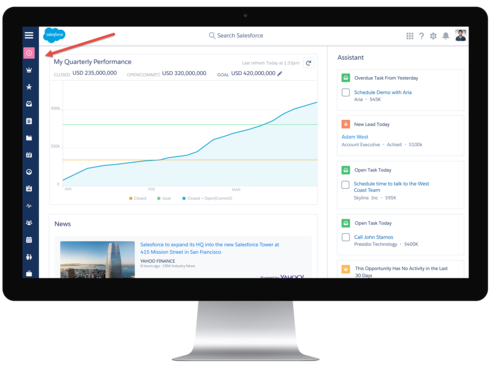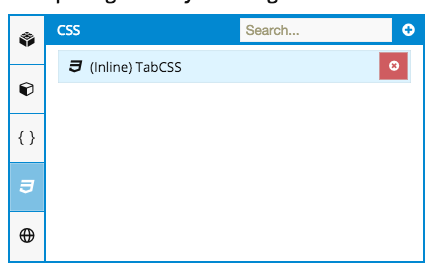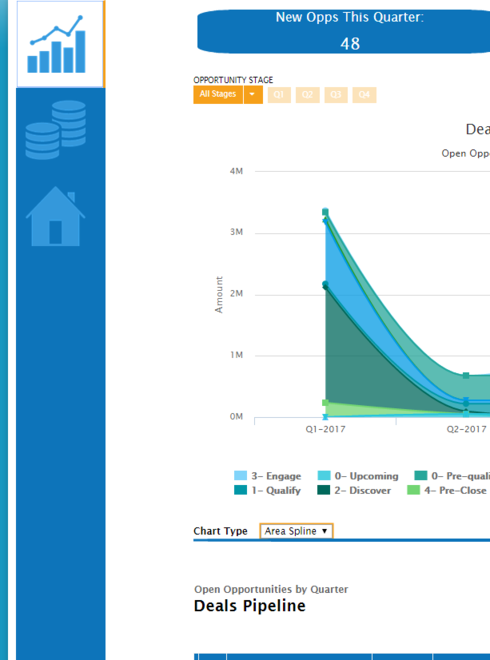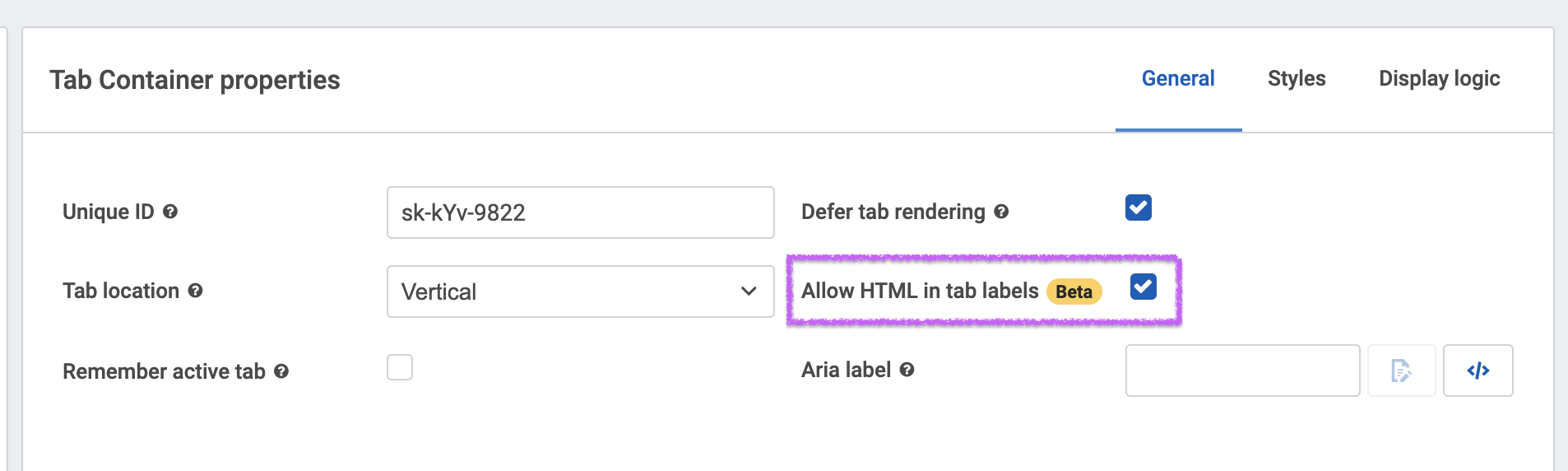Is there anyway to bring custom icons in to a tab set? The out of the box icons completely clash with the UI design we are aiming for.
Ultimately we would like for the Icon to be the tab selector. Exactly like Salesforce Lightning.
Question
Custom Icons for Tab Set
 +8
+8This topic has been closed for replies.
Enter your E-mail address. We'll send you an e-mail with instructions to reset your password.