Hi Community, On a case detail page i have three tabs. 1. case detail Csse detail layout looks like this.  2. case notes Case notes layout looks something like this.
2. case notes Case notes layout looks something like this. 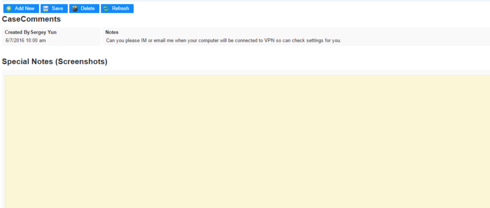 there is an add new button on the case notes layout. This button is used to add a new comment on the case. This button is not working whenever a case is created. once if we change any field on the case model and save the any of the three layouts, then this button is working properly. The conditions that o have under this Add New button is shown below.
there is an add new button on the case notes layout. This button is used to add a new comment on the case. This button is not working whenever a case is created. once if we change any field on the case model and save the any of the three layouts, then this button is working properly. The conditions that o have under this Add New button is shown below. 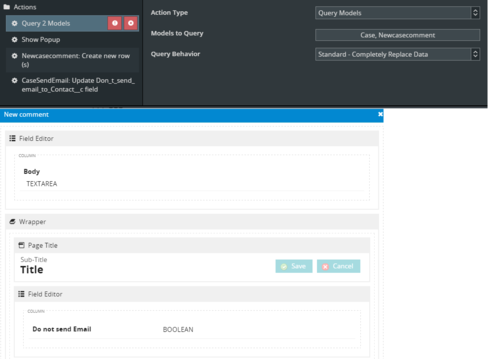 the third tab i have is case close .this tab has case status, case reason and case close comment fields on its layout.
the third tab i have is case close .this tab has case status, case reason and case close comment fields on its layout. How can i add an action so that when ever we open a case detail page we should be able to use Add New button without changing the case fields and then saving it. How can i solve this issue? Thank you.
Question
Custom Button to add a new comment on case not working.
 +8
+8This topic has been closed for replies.
Enter your E-mail address. We'll send you an e-mail with instructions to reset your password.



