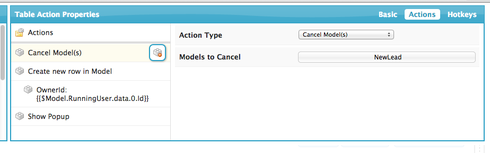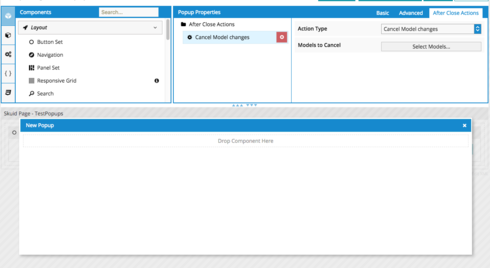I’m trying to update some of my pages to use the new page option “Warn users if page has unsaved changes”, but am running into some issues. On my opportunity page, I have a field editor that lets the user create a task for the purpose of logging a call at the same time as updating an opportunity. Our current business rules are that a user is only going to update an opportunity if they have spoken to the customer on the phone.
However, when I enable the option “Warn users if page has unsaved changes”, it warns me about unsaved changes when I try to leave the page, even if I haven’t touched anything; that is, if I open an opportunity and then immediately try to leave the page, the warning pops up. As best as I can tell, this is because I have the task model creating a new row on page load.
Are there any guidelines/tutorials on how to use the new unsaved changes warning in conjunction with creating new rows (that may or may not be utilized)? I have a few other pages that create new rows in popups (and I’m guessing I’ll run into some issues there too), etc and want to make sure I’m approaching this the correct way.
Question
Creating new rows & using the new unsaved changes warning
 +3
+3This topic has been closed for replies.
Enter your E-mail address. We'll send you an e-mail with instructions to reset your password.