We have made our own calendar through skuid and one of the options we would like to add is creating a recurring series of events. When making a new event on the calendar, however, the check-box is grayed out not allowing me to check it. This is preventing us from creating the recurring series. If I make a new skuid page and put the same field there it does allow me to check it and create the event. This issue happens only when creating an event from the calendar.
The image below shows my problem.
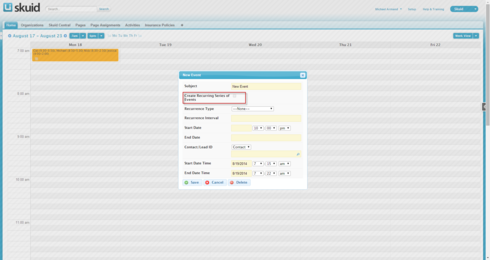
Thanks,
Michael



