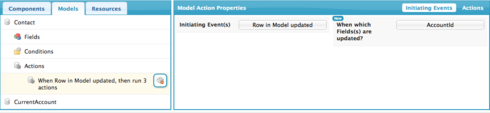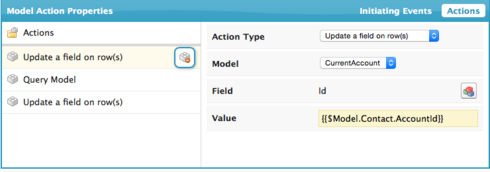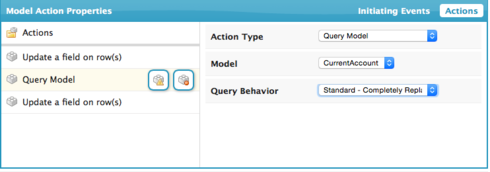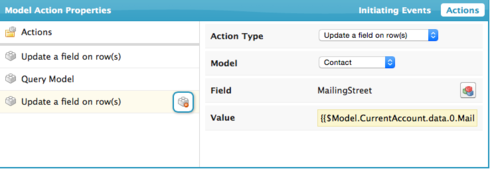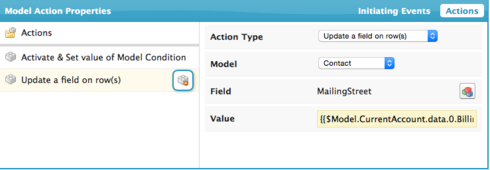I am trying to get my Skuid new contact page to act more like the default salesforce page. In my Skuid page, I need to billing address to be copied to the contact when I select the account I want this contact to be related to. 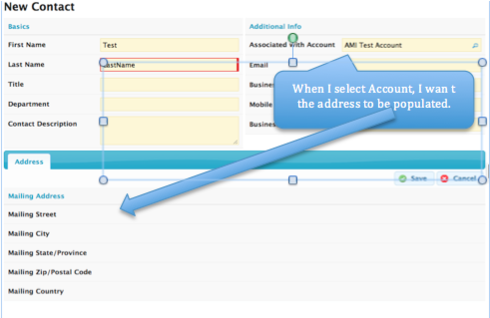
Thanks for your help.
Andy
Question
Copy Account Address to New contact when Account is selected
 +3
+3This topic has been closed for replies.
Enter your E-mail address. We'll send you an e-mail with instructions to reset your password.