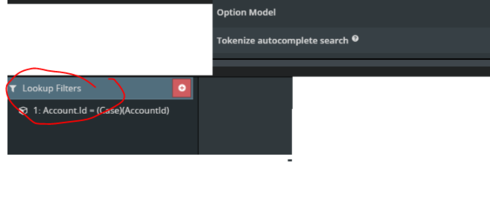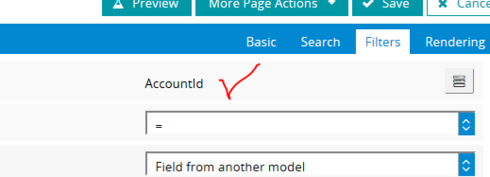Hi Community, I have a detail page on Entitlements with all the fields of entitlements. On this page i have a button to create cases from entitlements (whatever cases are created here will be coming under the entitlement). So whenever we want to create a case from entitlement, we click that create button and pop up opens. The pop up has page include component with all the case related fields shown below. 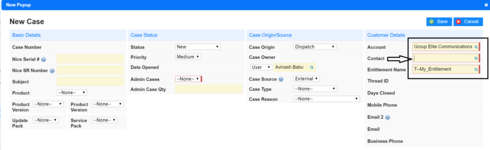 Now when i click the contact field, i want to see only the contacts related to account shown above. It worked fine previously. But suddenly it broke and nothing was changed. The Query string i have on my page include properties is id={{$Param.id}}&accId={{$Model.Entitement.data.0.AccountId}} I also few conditions on the pop up page. the following are the conditions.
Now when i click the contact field, i want to see only the contacts related to account shown above. It worked fine previously. But suddenly it broke and nothing was changed. The Query string i have on my page include properties is id={{$Param.id}}&accId={{$Model.Entitement.data.0.AccountId}} I also few conditions on the pop up page. the following are the conditions. On the field, i have the following properties.
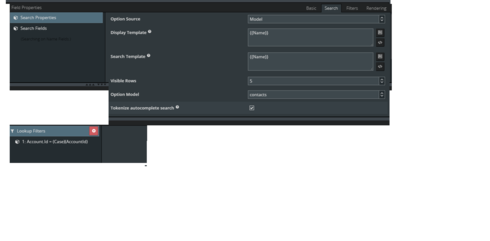 I’m confused on why it broke suddenly. I updated to Brooklyn Iteration 4 last weekend. There are so many issues popping out after that. i wish this problem doesn’t have anything to do with it. I have similar use cases on other pages. where contacts related to a particular account are viewed. they are all working fine . The difference between these pages is, the pages that are working properly are not used within any pop up or page include. They are pages used on new button. Can anyone help me with the issue? Thanks.
I’m confused on why it broke suddenly. I updated to Brooklyn Iteration 4 last weekend. There are so many issues popping out after that. i wish this problem doesn’t have anything to do with it. I have similar use cases on other pages. where contacts related to a particular account are viewed. they are all working fine . The difference between these pages is, the pages that are working properly are not used within any pop up or page include. They are pages used on new button. Can anyone help me with the issue? Thanks.
Question
Contacts related to an Account are not showing up in the pop-up
 +8
+8Enter your E-mail address. We'll send you an e-mail with instructions to reset your password.