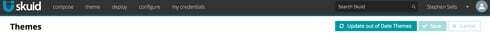Since upgrading to Brooklyn (10.0.1), every page inside of our managed package namespace triggers many ‘Access-Control-Allow-Origin’ errors in the console. Page performance seems to be the same, but I would like to prevent these.
It looks like the page is trying to access an OpenSans font inside a resource located in the Skuid namespace. Is there a way to disable this? I am using a basic font for the theme.
The errors only show when viewing the page through a VF page in our namespace. There are no errors when previewing the page in the Skuid namespace.