In Millau, new rows in models with conditions that set to ‘a blank value’ have a ‘null’ string added instead of being null. This then leads to an error if the field data type is not a string.
Model condition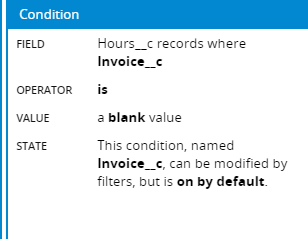
New Row: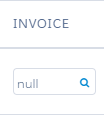
 +9
+9In Millau, new rows in models with conditions that set to ‘a blank value’ have a ‘null’ string added instead of being null. This then leads to an error if the field data type is not a string.
Model condition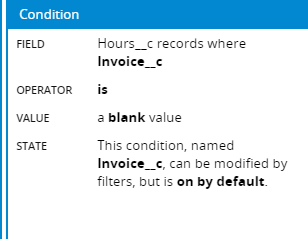
New Row: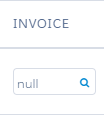
Enter your E-mail address. We'll send you an e-mail with instructions to reset your password.