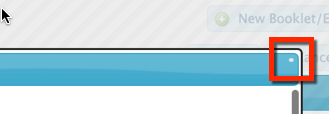I upgraded to 11.1.1 and noticed that the “close” icon on popups is very small. I updated themes. I am using a custom theme, but the settings for the popup have not been customized at all.
Question
Close icon on popup is very small
 +8
+8Enter your E-mail address. We'll send you an e-mail with instructions to reset your password.