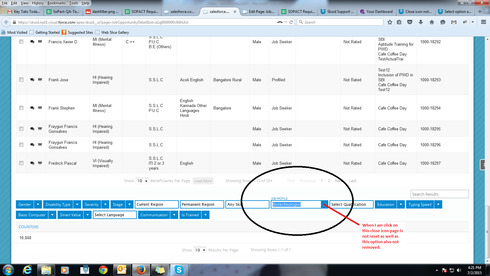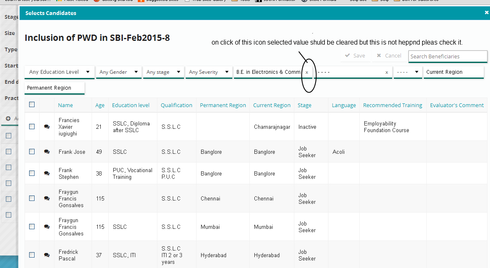
I am facing the issue regarding auto complete filter.When we are searching any record with the help of autocomplete filter at that time this error occur.
For Example I have search with B.E after that i thought that i don’t want to search with this text so i have click on close but search not cleared.
It should be cleared when we click on close icon.
Please provide proper solution for this.
I have also provide screen shot for this.
Question
Close icon not working in autocomplete filter
 +7
+7Enter your E-mail address. We'll send you an e-mail with instructions to reset your password.