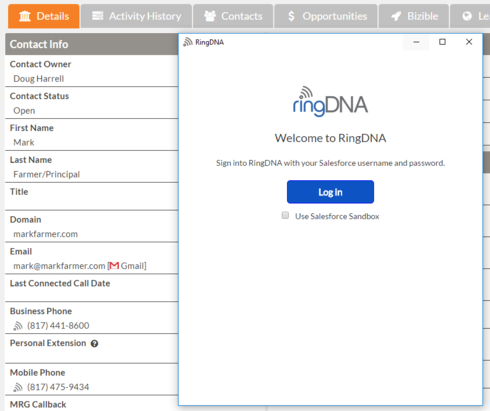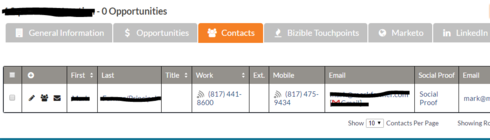The click to call is not working on one of our skuid pages. The issue is not isolated because this click to call is working on other of our skuid pages. This issue also just happened today. Please help troubleshoot as this is work stopping.
We have RingDNA which is a chrome extension and when you click on a phone number is opens a popup dialer.
We are running 9.5.3 version of Skuid.
Question
Click to Call RingDNA Chrome Extension Not Working
 +4
+4Enter your E-mail address. We'll send you an e-mail with instructions to reset your password.