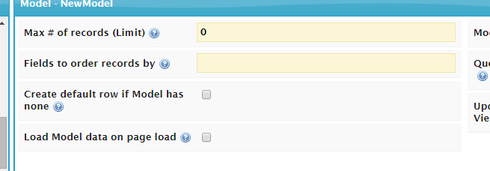I am using a popup to create a record. I have some conditional rendering turned on based on a picklist value. Everything is working well. When I save the record in the pop up I am using the action framework to save the model, query the models to update the lists without refreshing and close the pop up. Everything is working well except If I click on the popup again the data is still filled in with the information I had just saved. How do I get the popup to reset so it is clean and ready to be filled out again. It seems like I have seen this talked about somewhere and it was easy. I just can’t put my finger on it. Thank you in advance.
Question
Clear PopUp After Save so popup can be reused
 +10
+10Enter your E-mail address. We'll send you an e-mail with instructions to reset your password.