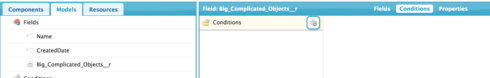A minor problem:
I set up a child relationship on a model. Everything’s working great, except that when I display the textarea field {{Nurse_s_Notes__c}} I get html paragraphs in the actual text:
Here’s the set-up: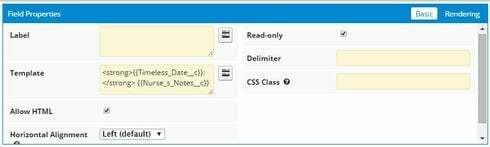
I tried the triple mustache, to no avail.
Any ideas?