This is a bug similar in nature to this one posted by Roman Melnik many months ago. The fix is further below, and shown in the video.
I have a chart displaying some basic info as follows: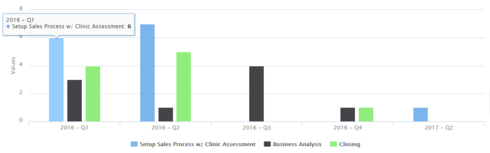
And Action framework setup such that when I click on a specific bar it applies filters to my model like so: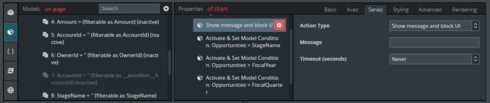
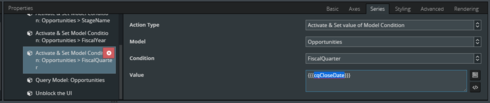
And then this happens:
The fix is to format the value being set on a condition in the following way:
{{{ **rows.0.** FIELDNAME}}}
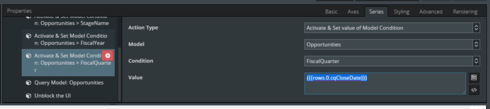
That’s all! Hope it helps
#skuid #CommunityWednesdays #profit




