Here is my setup: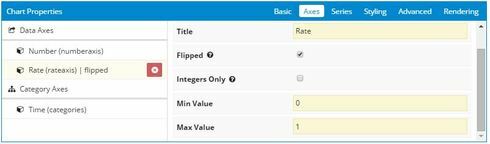
Here is my chart:
Notice that the max value on the Rate axis is 1.5, not 1. If I check “Integers Only”, I get a Rate axis that goes from 0 to 3.
It may be important to note that I’m using this before render snippet to create the series which uses the Rate axis (thanks, Moshe!):
var chartObj = arguments[0], $ = skuid.$,<br>Appts = chartObj.series[0].data,<br> Comp = chartObj.series[1].data,<br> Shows = []; <br>for (var i = 0; i < Appts.length; i++){<br> Shows.push(Comp[i] / Appts[i]);<br>}<br>var newSeries = {<br> name: 'Show Rate',<br> data: Shows,<br> type: 'line',<br> yAxis: 'rateaxis'<br>};<br>var n = chartObj.series.length;<br>chartObj.series[n] = newSeries;
When I check the chartObj in the console, the max is still set to 1.
Any idea what’s going on here?




