Following option used to work with the clone parameter without the “=anythingyouwanthere” portion.
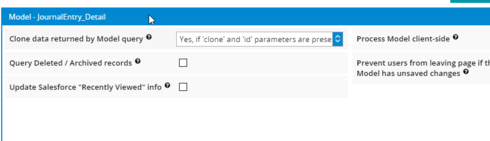
Used to work URL pre Brooklyn:
https://mblazonry–c.na16.visual.force.com/apex/Journal_Entry_Detail?id=a0fj0000004AMFBAA4&clone
 +20
+20Following option used to work with the clone parameter without the “=anythingyouwanthere” portion.
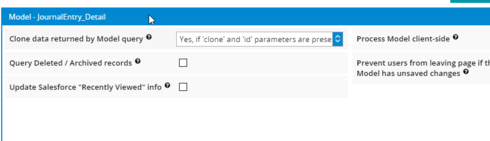
Used to work URL pre Brooklyn:
https://mblazonry–c.na16.visual.force.com/apex/Journal_Entry_Detail?id=a0fj0000004AMFBAA4&clone
Enter your E-mail address. We'll send you an e-mail with instructions to reset your password.